Pick a Queue Items from the Queue CRM Dynamics Functional Information
One of the key things in CRM is to work with Queue items. Once the case has been created in CRM, We move the case to a particular queue manually or automatically with the help of Route Queue functionality which is available OOB.
The main advantage of adding case to queue is that the concerned team would work on that case and it gets resolved by the concerned people. To Pick the queue items from the queue, Microsoft has provided OOB Pick button on the queue. This will automatically assign the case to that particular user.
The key thing which I want to share with you is once the queue item i.e. Case is picked from the queue, the queue item is still available in the queue. This creates the problem when another user tries to pick the same queue item from the queue. So, In order to avoid this situation we simply check the option which is highlighted in below screenshot while picking queue items from queue.
The option Remove the items from the queue is by default No. To avoid the above situation which i described above set this option as Yes while picking the items from the queue.
Hope this Helps !
Happy CRMing!
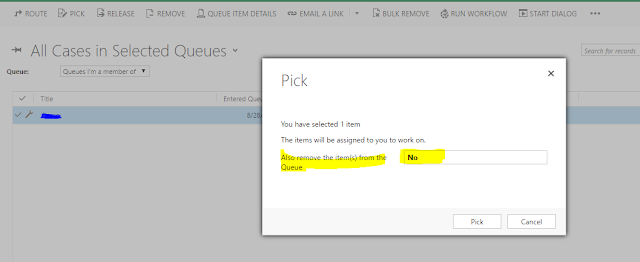
Comments
Post a Comment